Governance Widget
Keep an eye on lil nouns proposals
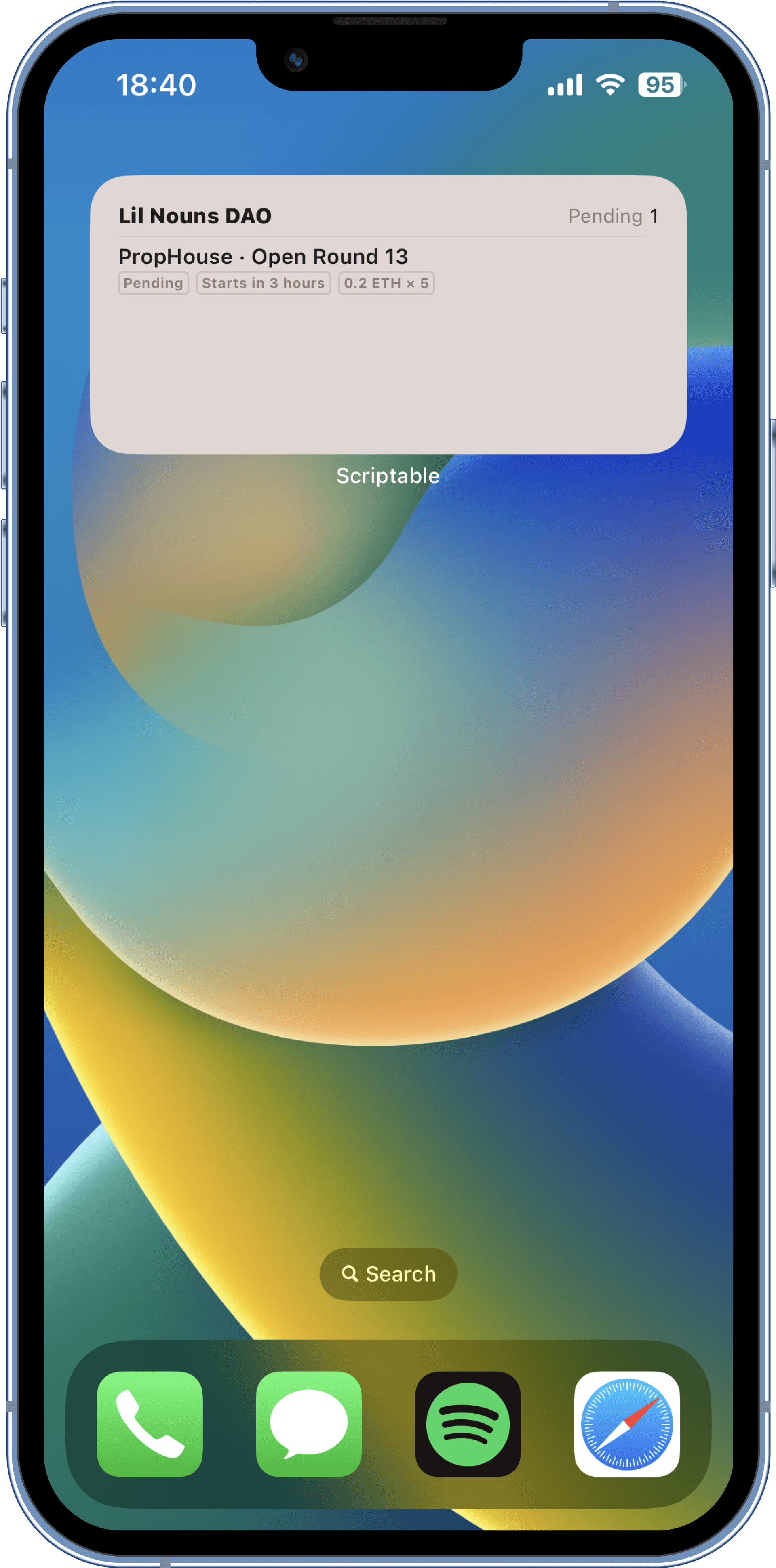
Scan to install
on the phone
Install👇
1
Download the Scriptable app. It's required to create a widget.
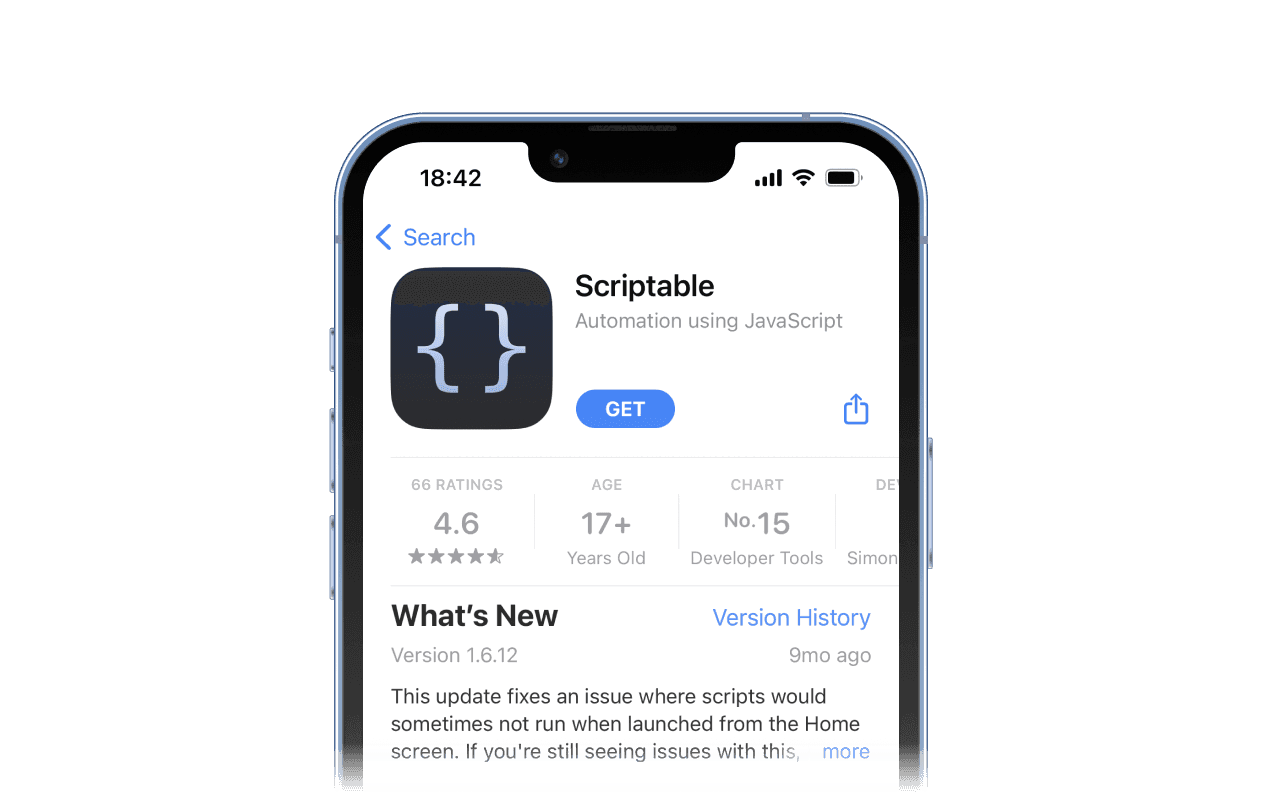
2
Copy the widget code to clipboard!
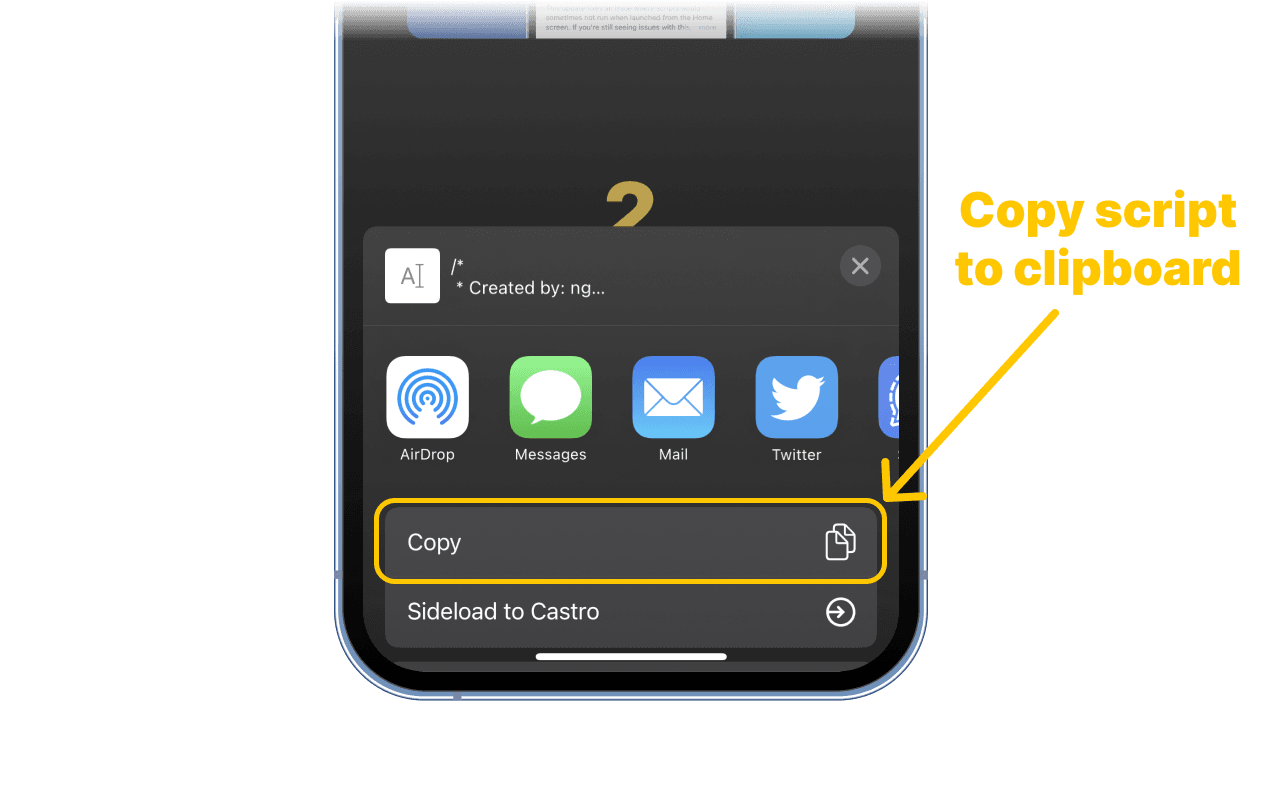
3
Now create script, paste the copied code and click Run ▶
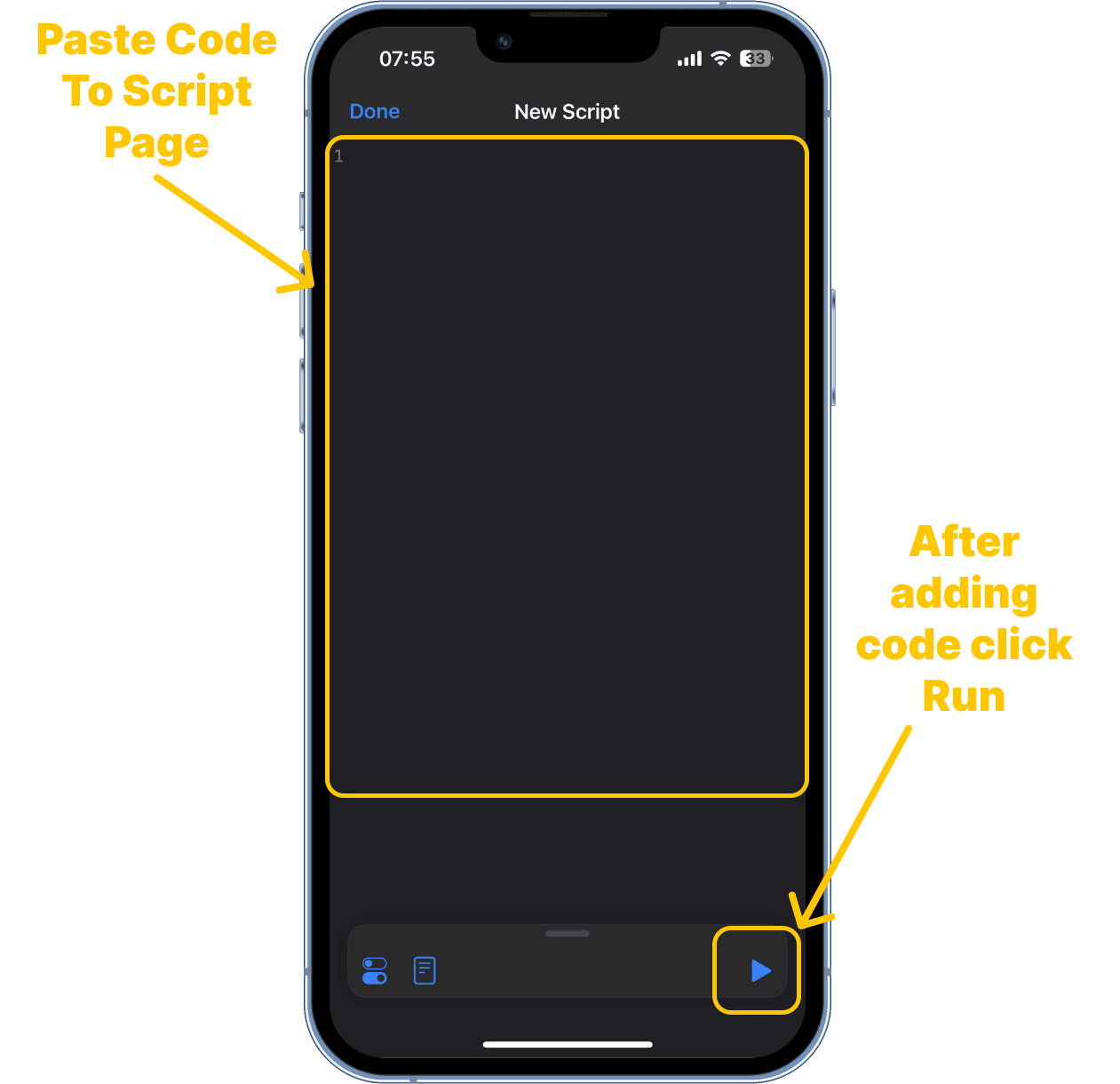
4
Next, add Medium or Big Scriptable widget to one of your screens.
After you have added it to the screen, long press on it to open its "settings" and click "Edit Widget".
After you have added it to the screen, long press on it to open its "settings" and click "Edit Widget".

5
Select the Lil Nouns Governance script.
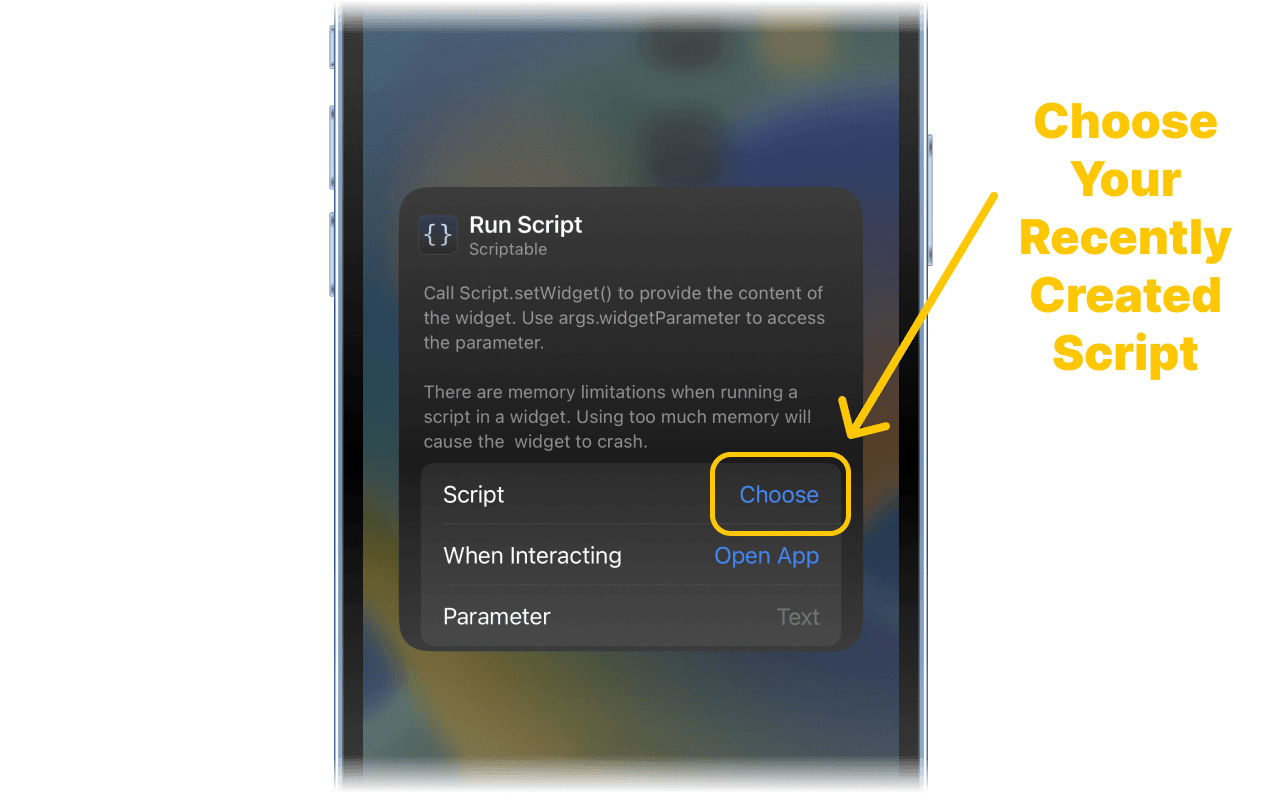
All good now!
Created by:
@ng